1. Receipt
from Customer
Incoming
payments in Cash are to be accounted using transaction code FBCJ. However, in
the absence of Open Item clearing in Standard SAP, the same has to be cleared
separately using transaction code F-32
Start
the transaction using the menu path or transaction code FBCJ and click on Cash receipts.
Enter
information in the fields as specified in the following table.
Field Name
|
Description
|
R/O/C
|
User action and values
|
Comments
|
|
Display period
|
Displays the day / period for which the entry is to be made
|
R
|
Select Today’s date
|
|
|
Company Code
|
Company Code
|
R
|
Select the Company Code
|
Defaults
|
|
Cash Journal
|
Cash Journal in which you want to make the posting
|
R
|
Select the Cash Journal relevant to the plant in the company
code
|
Defaults from the first screen
|
|
Cash Receipts
|
|
|
|
|
|
Business
Transaction
|
Cash
Journal accounting transaction name
|
R
|
Select
business transaction “Customer” in drill down menu
|
|
|
Amount
|
Amount
field
|
R
|
Enter the amount received from Customer
|
|
|
Customer
|
Customer
Code
|
R
|
Select
the Customer
|
|
|
Text
|
Narration
|
O
|
Enter
a narration for the transaction
|
|
|
Assignment
|
Addl.
Information reference field
|
O
|
Enter
a reference
|
|
Select
the entry and Save the entry. In order to post the entry, click on the Post
button.
Clear the above cash receipt from Customer
against his bills.
Using the menu path or transaction code F-32 clear the
amount.In the subsequent Clear Customer : Header data screen select the
customer and the company code in which the open item is to be cleared.
Press enter.
In the open items screen, select the bill against which you want to
clear the cash payment. Double click on the amount and enter the amount to be
cleared in the Payment amount. Ensure that the amount in the “Not assigned”
field is zero.
Save the
document using Ctrl + S or clicking on Save button.
End
of the Process.


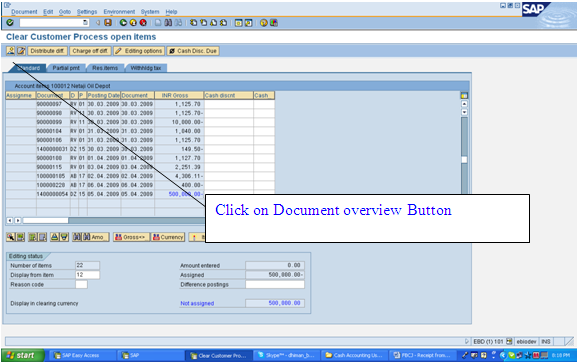
No comments:
Post a Comment