Display
Check Register
|
FCHN
|
Purpose
Display Check Register for Payment Documents
Trigger
View
the Check Register
Prerequisites
·
No pre-requisites
Menu Path
Use the
following menu path(s) to begin this transaction:
·
Select Accounting è Financial Accounting è Banks è Environment è Check Balance è Display
Transaction Code FCHN–Check Register
Helpful Hints
·
Press F1 for help
·
Press F4 for getting input values
·
R – Required
·
O – Optional
Start
the transaction using the menu path or transaction code FCHN
SAP Easy Access
Double-click (FCHN- Check Register) to start the transaction.
Enter
information in the fields as specified in the following table.
Field Name
|
Description
|
R/O/C
|
User action and values
|
Comments
|
Paying
Company Code
|
Company
Code
|
R
|
Select
the Company Code
|
Defaults
from the first screen
|
House
Bank
|
House
Bank in the Company Code
|
R
|
Select
the house Bank
|
Defaults
from the first screen
|
Account
ID
|
Account
ID uniquely defines a bank account under a House Bank
|
R
|
System
will list down the Account IDs under the House Bank.
|
Defaults
from the first screen
|
Items
paid
|
||||
Without
line Items
|
Without
the invoice items cleared with the checks
|
O
|
Select
if only check register is to be viewed
|
Defaults
|
With
Line Items
|
Without
the invoice items cleared with the checks
|
O
|
Select
if Invoice items paid in the check are to be viewed
|
End
of the Process.
Checks Register has been displayed.

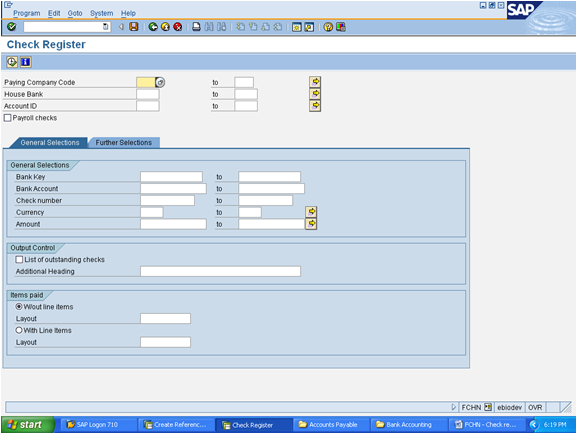


No comments:
Post a Comment